AMPscript Pitfalls to Avoid in Salesforce Marketing Cloud
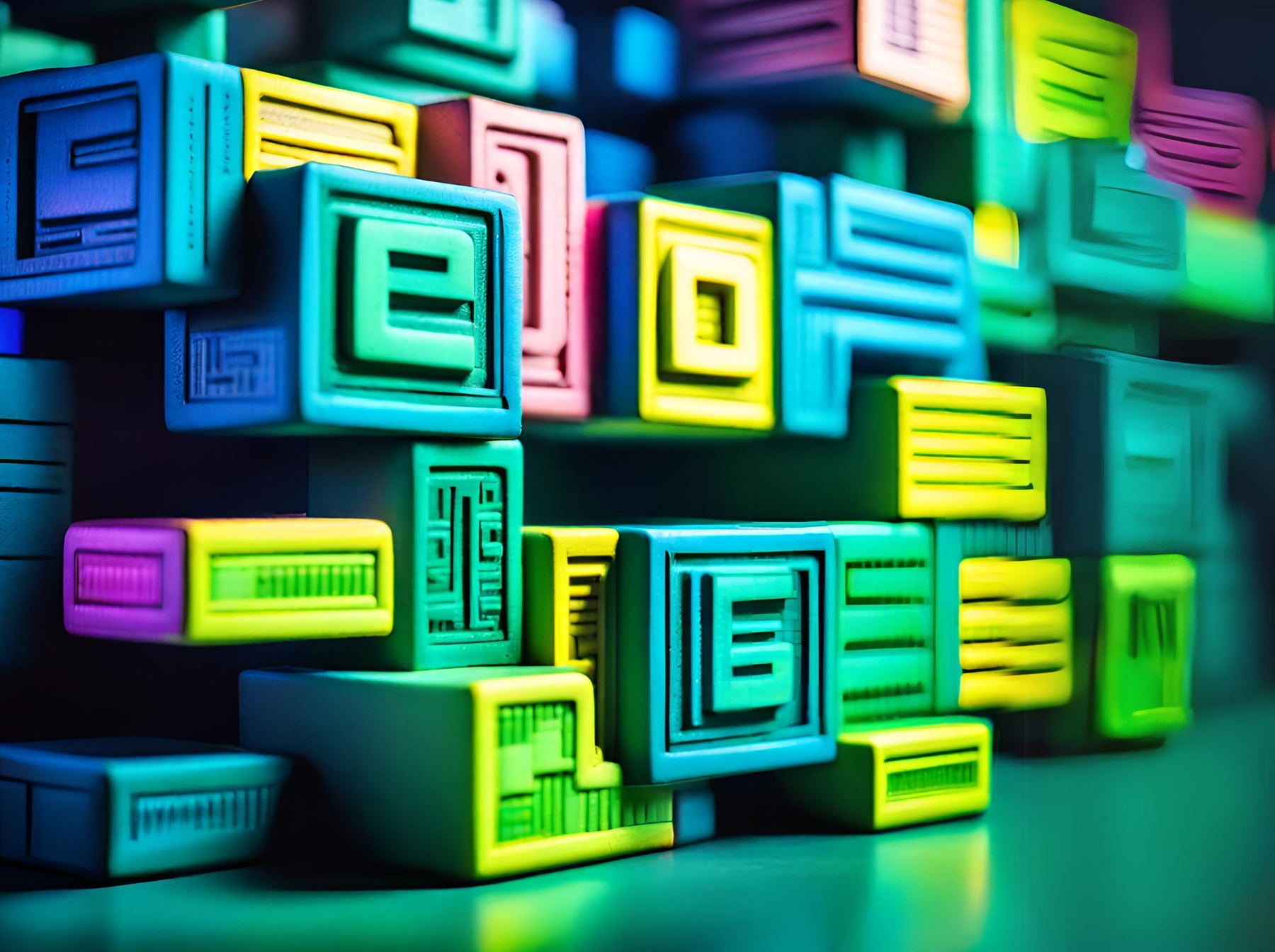
Using AMPscript is one of my favorite aspects of working in Salesforce Marketing Cloud. With AMPscript, the emails I code are highly dynamic and personalized to subscribers. It’s also easy to learn. But after working with AMPscript, I’ve learned how easily you can neglect the basics as you move higher, further, faster with AMPscript. Here are some pitfalls I’ve experienced when using AMPscript and my advice for avoiding them:
SYNTAX
AMPscript is wonderfully easy to learn, but the rules are finite. For the script to work properly, you have to use two (count them: TWO) percentage marks to begin, end, and interpret the code. Like this: %%.
If you don’t have two, it will not work. While this seems simple, the simplicity is exactly what makes this requirement easy to overlook. When you have a subject line set to dynamically render, and it doesn’t, start trouble-shooting by checking the percentage marks.
Also, use the correct delimiter–which depends on whether you are using AMPscript blocks or inline AMPscript–AND be sure to use the same one for opening and closing. If you don’t, your code will be ignored.
As a refresher, the AMPscript blocks are for defining your code for interpretation. They are where you declare and set variables. AMPscript blocks are defined using an inner bracket delimiter ( %%[ ]%% ). The inline AMPscript is for interpreting and executing within message context. It is defined with the equal sign (%%= =%%). When typing quickly, it can be easy to hit the wrong key. Hitting the wrong key leads to validation errors or content not showing.
VARIABLES AND ORDER OF OPERATIONS
Along with the syntax, variable declaration and variable setting are both necessary but easy to skip, especially declarations. While it is considered a best practice to declare your variables, it’s tempting to go straight to setting.
While this is fine to do, it is best to declare and then set, if only to maintain your sanity. Declaring will add the variable name to the Variables Dictionary, which can save some headaches for anyone viewing the code after the original setup to find out what is needed AND what is already present in the code.
Knowing what is present in the code can help you avoid some problematic issues, such as setting variables more than once in the code for different purposes. Let’s suppose you set the state once so you can pull dynamic content from it, but you have a variable with the same name to display the correct state in the footer. That could break the entirety of personalization. If you need or want to reset your variables, be clear about where you are doing this so you do not inadvertently break it all.
Along the same lines, the order of operations for AMPscript is often overlooked. The order starts with the email preheader, then the HTML body, then the text body, and then the subject line.
What this means: If you duplicate your AMPscript by allowing Marketing Cloud to create the text body automatically, the AMPscript for ANYTHING is pulling from the text body. While HTML is most important, the text version remains an important version to serve some customers and track deliverability metrics. Using the auto-generated version can save time, but it can cause headaches down the road.
DATA INTEGRITY
AMPscript is powerful and elastic. This means it also relies on a steady eye when setting variables. While you can pull from profile attributes, the usage I see most often is in using data extensions.
As we know, data extensions also are elastic. This can lead further down the slippery slope to “Why is my code not working?”
When setting your variables, include any spaces that could be in the field name and surround it in brackets. Also, spell the field name correctly and verify that the field exists in the referenced data extension. You’ll be less likely to encounter invalidation when you preview and test your email message.
Using comments can assure your data integrity. (/* ) opens and (*/) closes the comments. You can use this to include notes on what a particular function or variable is doing and how all of the code flows together.
These are powerful with emails like triggered sends because they can diagnose issues down the line and explain the coder’s thought process in the original production.
Some of my favorite AMPscript things are the functions. However, be absolutely sure that the function you choose matches the data you are transforming.
Here’s an example: You cannot use FormatDate if the data field is not set as a date. This caused me much consternation when I tried to pull out a month, a day, and a year to transform within an email, only to find the date field I was trying to change was set as text. With Content Builder now the standard, you can browse content blocks rather than remembering how many you want to reference when creating an email and writing script.
Some of the best AMPScript coding advice I got is to code defensively. This might sound harsh, but it can help in many ways. Data is ever-changing and evolving in SFMC. As it evolves, it can affect existing or new programs.
Always keep this in mind, and be sure you have set a default condition set if data acts unexpectedly. Although a final ELSE statement is not required, you can use it as the final fallback to ensure the logic works and something will show or not show according to the statement rules. Once you code this, you should test it again.
Conclusion
While I have learned many things through trial and error, the AMPscript Guide by Eliot Harper and Adam Spriggs is another great resource, it has already improved my coding and I consult it often.
What pitfalls have you run into using AMPscript? How have you overcome these challenges?
This post has since been updated to reflect Salesforce Marketing Cloud updates.




